In our previous instructional video list we highlighted some of our popular videos. This post continues with some more videos on customizing our editable World of Maps PowerPoint maps. These videos can be watch at www.mapsfordesign.com or www.bjdesign.com
6. Setting Up a Country Sales and Marketing Territory. Our editable PowerPoint county maps are very popular for highlighting a sales territory for people. We sell our maps to many sales and marketing managers and this is a very common request. Can I set up a simple territory map for my sales people. Our maps work great for this and this video walks you through the sets. View this video.
7. How to Divide a PowerPoint Clip Art Map In-half. This video covers one of our most asked questions. How to divide a state or county in half. Very ofter a state is covered by more than one sales rep and the manager needs to show this. PowerPoint isn't really a graphic program but we have come up with a number of techniques to do this.
8. How to Enlarge or Reduce an Object in PowerPoint. A common problem is that you have highlighted several states or counties for a presentation but they aren't big enough in the slide. This video shows you how to do this, bigger or smaller.
9. Printable, Blank, Outline USA and World Maps. We sell mostly PowerPoint and Illustrator maps with colors in them ready to go. But alot of people use blank maps that they can mark up and draw on. Our maps are great for doing this if you just remove the color. Plus most blank printable maps you find on the web can't be customized for your project. Ours, using PowerPoint which almost everyone has, can easily be. Remove the color and print it out. This video walks you through the steps, view it on YouTube.
10. This is a two part video, Favorite PowerPoint Customizing Tips, Parts 1 and 2. We have learned a lot over the years using our maps. In these two videos we release this info. We talk about Grouping and Ungrouping, using the Shift Key, and in Part 2 Enlarging and Reducing and the Snap to Grid feature.
Hope you enjoy them and find them useful. Let us know of any questions you have, maybe we will make it into a video.
Downloadable Royalty Free, Editable, Digital, Perfect for Creating Sales Territory Maps
Thursday, November 5, 2009
Blank Printable Canada Outline Map, no Text

Same as the map below but just without the text names. This blank, printable Canada map can be used for your personal, corporate or educational project. It is royalty free, it can't be resold or freely distributed but you can edit or copy it without any issues. This map prints out to 8.5 x 11. We have a full range of completely editable maps on our download clip art maps sites that you can check out if you need one that you can change however you need. www.bjdesign.com
We have also pull together a simple video on how to make up a blank map from one of our editable Powerpoint Maps, please see below
Monday, November 2, 2009
Canada Printable Blank Map with Text Name
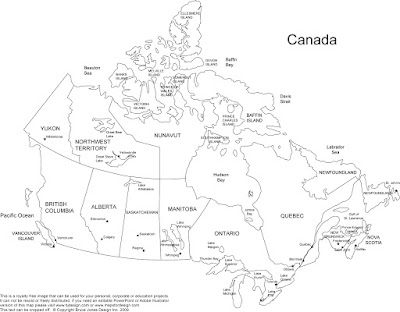 Blank, Printable map of Canada with text names and province borders. This jpg Canada map is royalty free and can be used for personal, corporate or educational projects. You can download it off this blog and edit and use it for your own projects. This map is part of our large collection of Free, Royalty Free US, World, States, Countries and Globes maps.
Blank, Printable map of Canada with text names and province borders. This jpg Canada map is royalty free and can be used for personal, corporate or educational projects. You can download it off this blog and edit and use it for your own projects. This map is part of our large collection of Free, Royalty Free US, World, States, Countries and Globes maps.
Sunday, November 1, 2009
Top How to Videos for Customizing PowerPoint Maps
Over the last couple of years we have produced quite a few instructional or "How To Videos" on customizing our editable PowerPoint Map. These have been very popular and helpful to our customers. Below is a list of some of our most popular. All of these can be seen on either of our World of Maps web sites. www.mapsfordesign.com or www.bjdesign.com
1. Editable USA and Canada PowerPoint and Illustrator Royalty Free Clip Art Maps. Gives a good overview of our editable maps and how they work. This video can be viewed on YouTube
2. How Do I Color an Object in a PowerPoint Slide. Goes all how to easily select a state or country and color it to highlight a territory or location.
3. How to Add Text to a PowerPoint Slide. After adding color and setting up your territory, adding some text labels or sales peoples names is next. This video covers how to add text to the PowerPoint slide.
4. How Do I Set Up Hyperlinks on a PowerPoint Map? Setting up hyperlinks isn't something you do every day but is a real nice feature to have in your bag of trick to dress up a presentation. This video walks you through the steps.
5. How to Convert a PowerPoint Slide to a JPG File for a Website. PowerPoint has a lot of great features and one of them is to act like a temporary desktop publishing or photo program. Because our maps are so editable you can quickly set up a custom map graphic. I often end up recommending using PowerPoint as a quick work around to produce a graphic for some other purpose other than a presentation. Making a web graphic is one of those things. This video walks you through the very simple technique to turn a PowerPoint slide into a JPG file that can be used for a web graphic
1. Editable USA and Canada PowerPoint and Illustrator Royalty Free Clip Art Maps. Gives a good overview of our editable maps and how they work. This video can be viewed on YouTube
2. How Do I Color an Object in a PowerPoint Slide. Goes all how to easily select a state or country and color it to highlight a territory or location.
3. How to Add Text to a PowerPoint Slide. After adding color and setting up your territory, adding some text labels or sales peoples names is next. This video covers how to add text to the PowerPoint slide.
4. How Do I Set Up Hyperlinks on a PowerPoint Map? Setting up hyperlinks isn't something you do every day but is a real nice feature to have in your bag of trick to dress up a presentation. This video walks you through the steps.
5. How to Convert a PowerPoint Slide to a JPG File for a Website. PowerPoint has a lot of great features and one of them is to act like a temporary desktop publishing or photo program. Because our maps are so editable you can quickly set up a custom map graphic. I often end up recommending using PowerPoint as a quick work around to produce a graphic for some other purpose other than a presentation. Making a web graphic is one of those things. This video walks you through the very simple technique to turn a PowerPoint slide into a JPG file that can be used for a web graphic
Subscribe to:
Posts (Atom)